如何为您的企业、零售空间或其他室内环境选择合适的路由器--尤其是考虑到当今的各种功能和性能因素?同样重要的是,如何确保 LTE 路由器放置在建筑物内的正确位置,以获得最佳信号?
当然,你有几个选择。您可以猜测一下,希望能得到最好的结果--例如,将设备放在窗户附近--然后通过日常使用路由器来测试您的理论。您还可以聘请蜂窝信号专家为您确定正确的位置。但还有一个更好的办法。
Digi 企业级路由器可充当 "扩展器",并包含经过验证的配件来提供帮助。这些企业级蜂窝设备专为主用或备用蜂窝连接而设计,具有从标准 LTE 到 LTE-Advanced Pro Cat 18 的各种性能级别,可满足您的财务和技术需求。这些设备还具有一系列支持不同用例的功能,例如 FirstNet® 认证。
对术语感到困惑?请参阅我们的博文《蜂窝路由器、扩展器和网关:有什么区别?
选择具有正确功能的 LTE 路由器
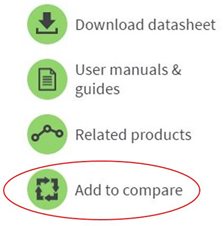 第一步是确定正确的 Digi EX 蜂窝电话扩展器 以满足您的使用需求。例如,您是需要小型办公室连接,还是需要关键任务连接? 千兆位 以太网性能?
第一步是确定正确的 Digi EX 蜂窝电话扩展器 以满足您的使用需求。例如,您是需要小型办公室连接,还是需要关键任务连接? 千兆位 以太网性能?
幸运的是,Digi 有一个网站工具可以帮助您比较特性和功能。只需选择其中一种设备,如 Digi EX15 蜂窝扩展器然后点击右侧空白处的 "添加到比较 "按钮。
接下来,选择您要评估的第二个设备,例如 Digi EX12 LTE 蜂窝扩展器.再次点击 "添加到比较 "按钮。
如果需要,添加其他设备。您选择的设备将显示在浏览器窗口顶部附近的列表中。
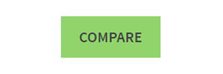 选择要比较的设备后,单击 "比较 "按钮,页面将显示所选设备及其设备规格表。现在,您可以并排比较设备功能。
选择要比较的设备后,单击 "比较 "按钮,页面将显示所选设备及其设备规格表。现在,您可以并排比较设备功能。
在楼宇中选择最佳路由器位置
一旦您选择并购买了适合您需要的蜂窝电话扩展器,您就需要确保您的设备能够提供最佳性能。
Digi 蜂窝电话延长器配有现场勘测电池组和以太网供电(PoE)注入适配器,可帮助您找到建筑物内信号强度最佳的位置。在墙壁、窗户和其他结构元素可能影响设备连接可靠性的地方,这一点尤为重要。
这个简短的动画展示了不同地点的蜂窝性能如何截然不同。
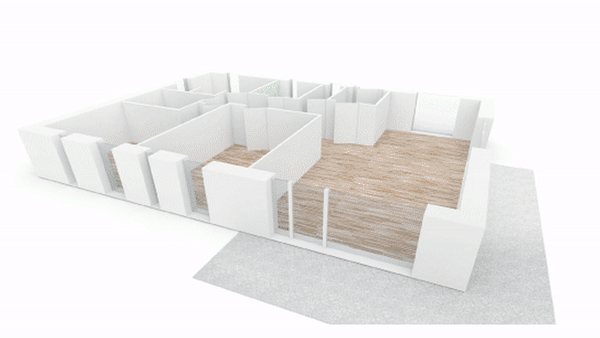
要更深入地了解这一过程,请观看我们的演示视频,其中展示了如何使用 PoE 适配器快速测试大楼内的各个位置,以找到信号最强的位置。
无论您是零售店、数字标牌、警察分局、消防队、办公场所还是其他室内业务,Digi EX 解决方案都能帮助您获得所需的连接和性能,同时提供升级、扩展和发展业务的能力,为 5G 做好规划。
在寻找IoT 供应商时,请记住 Digi 是一家完整的解决方案供应商。我们不仅提供连接企业或城市所需的IoT 设备,还提供软件和云解决方案,例如
Digi Remote Manager®,帮助您管理已部署的设备、
Digi TrustFence支持您的安全要求,以及
Digi SureLink和内置
蜂窝设备故障切换 实现业界领先的连接可靠性。此外,我们还提供
专业服务 从现场调查到设备配置、定制和培训,为您的规划和部署提供任何方面的帮助。
如果您需要帮助来确定满足您要求的正确解决方案,或者您希望在选择设备时得到问题解答,或者为高效、轻松的部署寻求支持,Digi 都可以提供帮助。
联系我们 开始对话。