Digi Remote Manager® 十一月版已经发布!这一最新版本通过在新用户界面中引入数据流功能、增强子账户管理功能以及许多其他可用性增强功能,大大提升了用户的数据流体验。
我们一如既往地重视您的反馈意见。请使用应用程序内的 "反馈 "功能直接与我们分享您的建议和意见。您可以在页面右上方的用户菜单中选择 "反馈"。
以下是一些更新和亮点。

访问我们的新在线商店 shop.digi.com!
我们建立了一个新的购物车,以帮助提高客户经理的易用性。
如果您是直接从 Digi 购买产品的现有客户,并且您是 Digi RM 帐户的计费管理员或帐户所有者,请使用我们的新在线商店管理您的许可证订阅。
使用与您的 Digi RM 帐户关联的电子邮件地址在门户网站上创建一个帐户,然后您就可以登录了!
Digi RM 2020 年 11 月版本的新功能
以下是我们在 2020 年 11 月版本中推出的一些最新增强功能。
数据流更新
数据流对于洞察力至关重要,我们的许多客户在关键业务流程中都依赖Digi Remote Manager 的这一功能。因此,我们不断增强数据流的功能。
- 在数据流页面,您可以查看所有数据流的列表,也可以创建、编辑和删除数据流。从列表中选择一个数据流,然后根据多个选项和使用多个预定义时间段查看该数据流数据点的图表,或者直接查看与数据流相关的原始数据。
- Digi Remote Manager 数据流可存储和访问时间序列数据。几乎可以存储任何类型的数据,并创建实时图表来可视化和监控数据流。数据流完全可搜索,数据还可按时间间隔汇总。
- 数据流主要用于数值数据,通常保存设备上特定属性的数据点,如特定恒温器的温度。不过,数据流几乎可用于任何类型的数据。智能能源属性数据和 DIA 通道数据可通过时间序列数据功能配置为自动存储数据。此外,以前可通过 DIA 或 XBee API 访问的任何数据都会自动复制,并可通过数据流 API 进行历史查询。
新功能:SM/UDP 支持
现在,您可以在用户界面上选择 SM/UDP 命令,以便在向远程管理器发送 UDP 信息时,将信息排队发送到设备。
功能增强:子账户管理
我们在此版本中添加了以下子账户管理增强功能。
- 设备注册管理: 通过这项新功能,父账户管理员可以管理子账户可以注册或激活的设备数量。
- 现在,拥有子账户的客户可以查看包括父账户和子账户在内的全部设备清单,并通过主父账户或任何单个账户的范围对其进行管理。
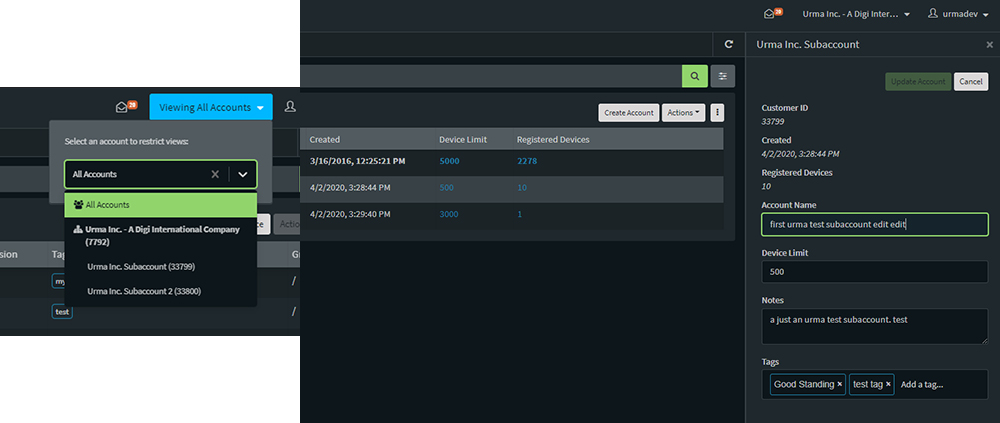
亮点功能:通知中心
我们非常高兴地宣布,通知中心有了一些重大变化,包括以下功能:
- 您可以接收新固件更新、即将发布的版本等通知和信息。您可以通过应用程序和电子邮件接收信息。
- 如果您不经常登录Digi Remote Manager ,您可以订阅每天接收未读通知的电子邮件。每日电子邮件中包含的通知将在电子邮件发送时视为已读。
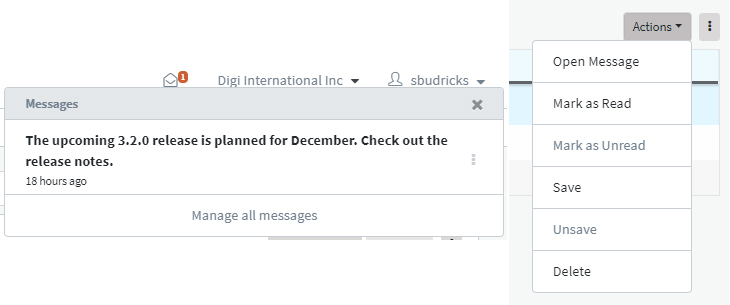
新内容:操作视频
随着我们不断开发 Remote Manager 的更多功能,我们认识到有必要让您及时了解如何使用这些功能。
我们已经开始制作培训视频短片,您可以在我们的YouTube 频道和Digi.com网站上找到。这些视频将重点介绍即将推出的新功能,并就Digi Remote Manager 中的现有功能提供简要教程。
这些视频短片旨在让您快速掌握Digi Remote Manager 的各种功能。请观看并欣赏。
出发前需了解的四件事
- 正在寻找更安全地管理IoT 网络的方法?请阅读我们的解决方案简介。
- 观看Digi Remote Manager Tour 视频,了解如何快速浏览Digi Remote Manager 。
- 在此注册以获取通知,并了解平台状态和计划维护情况: https://status.digi.com/
- 阅读Digi Remote Manager 的最新发布说明,了解新功能。
下一步工作