如果没有软件,我们将何去何从?众所周知,软件是技术的生命之源,是硬件背后的大脑,是提供智能、安全、优化性能和增强用户体验等功能的引擎。我们定期进行的固件更新使我们能够建立新的功能,不断提高您的 Digi 蜂窝路由器、服务器和基础设施管理系统的价值和功能,并快速部署安全补丁和错误修复。
Digi Accelerated Linux 操作系统(DAL OS)为我们的解决方案提供了强大的智能,实现了自动化、安全性、带外管理和其他复杂的功能,满足了企业、工业、交通、政府和医疗领域用户和网络管理员的需求。
DAL OS与我们基于云的远程配置和管理工具 Digi Remote Manager®(我们基于云的远程配置和管理工具)集成在一起,这些重要的软件产品使使用和管理Digi解决方案的人员无论将设备部署在何处,都能获得可视性和无缝访问其设备的全部价值。
在这篇博文中,我们将展示Digi Remote Manager 和 DAL OS 24.3.28.88 版新增的强大功能。 我们邀请您花一分钟时间,浏览一下我们软件最新添加和更改的最重要亮点。
哪些 Digi 设备支持 DAL 操作系统?
Digi 拥有大量基于 DAL 操作系统的设备,包括路由器、控制台服务器、USB 管理设备和其他基础设施管理产品,而且这些设备的数量还在不断增加:
Digi 的重点支柱
以下软件功能围绕 Digi 的四大支柱:安全性、易用性、弹性和成本节约。每个部分都介绍了我们的最新补丁和更新。
安全

任务和业务关键型设备通常会在现场运行多年。在 Digi Accelerated Linux 操作系统的每个重要版本中,我们都会处理常见的漏洞和风险(CVE),包括与 CVE 相关的持续监控、警报和通知。
Digi 高度重视网络安全,我们为客户提供一系列工具、资源和增值服务。
我们对DAL操作系统的持续监控和定期更新是我们完整服务的一部分。您可以在我们的安全中心、Digi TrustFence®页面和增值服务页面了解更多有关Digi 网络安全的信息。
更新紧急 CVE 补丁:
- Linux 内核版本 6.7
- Python 版本 3.10.13 ( CVE-2020-10735, CVE-2023-40217, CVE-2023-24329, CVE-2023-0286, CVE-2022-4303, CVE-2022-4303, CVE-2022-37454, CVE-2022-42919)
- OpenVPN 2.6.9(CVE-2023-46850、CVE-2023-46849)
- mosquitto 2.0.18 (CVE-2023-28366)
- dnsmasq 2.89 补丁 (CVE-2023-28450)
- rsync 3.2.7(CVE-2022-37434、CVE-2022-29154、CVE-2018-25032)
- Netifd/ubus/UCI/libubox 22.03
DAL OS 中 SNMP 服务的访问控制列表 (ACL) 规则也已更新,默认情况下防止外部广域网访问。
投资回报率

使用 Ookla Speedtest 监控您的网站性能
Ookla 速度测试是Digi Remote Manager 中的一个集成故障排除工具,用于评估广域网连接性能。该工具可在任何运行DAL 操作系统的 Digi 路由器上使用,并可用于任何类型的互联网连接,无论是蜂窝调制解调器、无线 Wi-Fi 广域网还是有线广域网连接。
速度测试提供设备广域网连接的吞吐量、抖动和延迟结果,可帮助您确定安装 Digi 设备的最佳位置。Digi Remote Manager 中的 "速度测试历史 "选项卡还可用于监控站点预期吞吐量的任何变化。
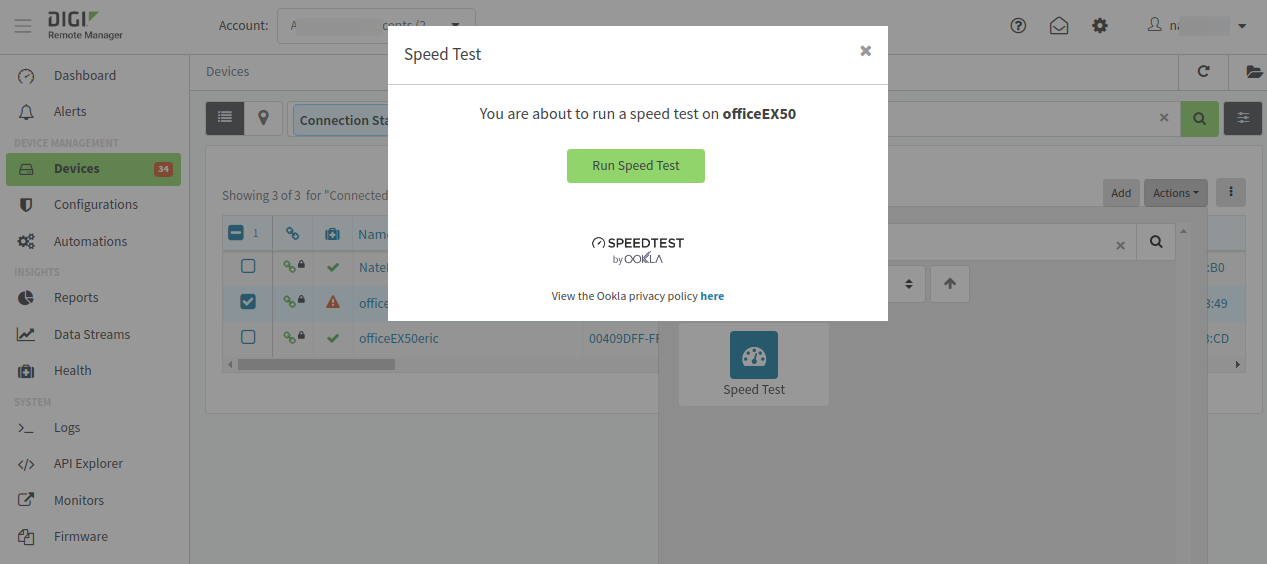

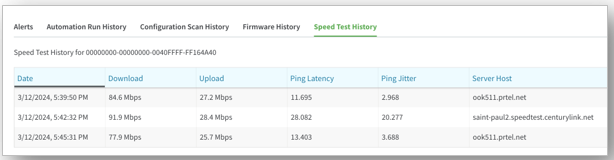
通过以下方式审核固件和配置更改Digi Remote Manager
Digi Remote Manager 拥有大量用于监控和管理 Digi 设备的信息。 对于由多个实体管理的设备而言,掌握设备重大变更的历史记录对于审计和故障排除至关重要。 Digi Remote Manager 中新增了两项信息,即设备详细信息页面上的 "固件历史 "选项卡和配置模板中的 "配置更改历史"。 利用这些信息,可以获得固件更新和设备配置更改的历史记录、更改内容以及更改人的记录,所有这些都是排除设备故障或进行年度系统审计时的关键信息。
易于使用
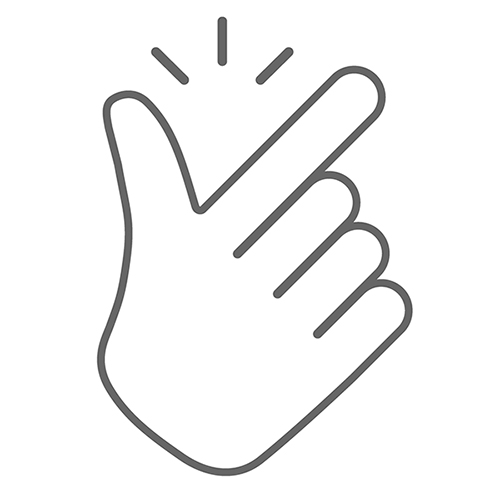
查看您的 Digi RM 许可证信息
管理Digi Remote Manager 高级许可证订阅变得更加容易。
系统管理员现在可以在他们的账户订阅中看到活动 Digi RM 许可证的实时计数及其到期日期,这有助于计划许可证续期和向他们的账户中添加设备。
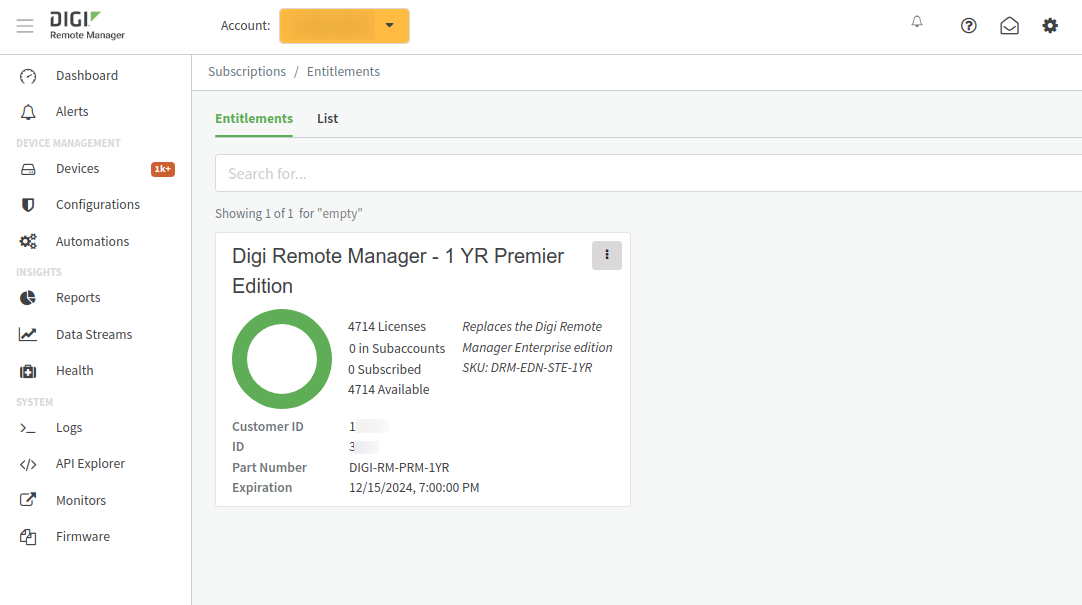
通过 Wireguard 扩展 VPN 支持
Digi 设备已经支持 IPSec 和 OpenVPN 等多种 VPN 协议,现在我们将其扩展到直接在 Digi 固件中支持 WireGuard VPN 协议。 WireGuard 是一种简单、快速、精简和现代的 VPN,采用安全可信的加密技术。 WireGuard 在网络层运行,通过公共网络提供设备间通信。它对流量进行加密和封装,以保护信息。
WireGuard 支持全面的联网功能,包括标准、基于策略和静态路由以及防火墙。除了在隧道内拥有 IP(如 IPSec 和 OpenVPN)外,您还可以使用 WireGuard 进行基于策略的路由选择,只通过隧道发送特定流量,或者使用它进行静态路由选择,无论源 IP 如何,都可以通过隧道发送路由选择和联网。Digi 设备可配置为建立一个或多个 WireGuard VPN 隧道,以及处理客户端模式(出站)和服务器模式(入站)连接。
- 在客户端模式下,将 Digi 设备配置为客户端,这样它就能与远程服务器建立对外的 WireGuard VPN 通道。
- 服务器模式,将 Digi 设备配置为服务器,这样一台或多台远程设备就可以与设备建立入站 WireGuard VPN 通道。
有关在Digi设备上设置、监控和管理 WireGuard VPN 通道的详细信息,请参阅 Digi用户指南中的这一部分。
按日平均或总使用量滚动数据流指标
DigiRM 追踪的每个数据流指标都可以检查,以单独查看这些数据点。 新的增强功能是可以将数据点浓缩为每天的一个指标来查看,该指标是每天数据点的总和或平均值。 这将提供强大的洞察力,并针对设备随时间发生的变化发出通知,或对每日设备使用量的峰值发出警报。
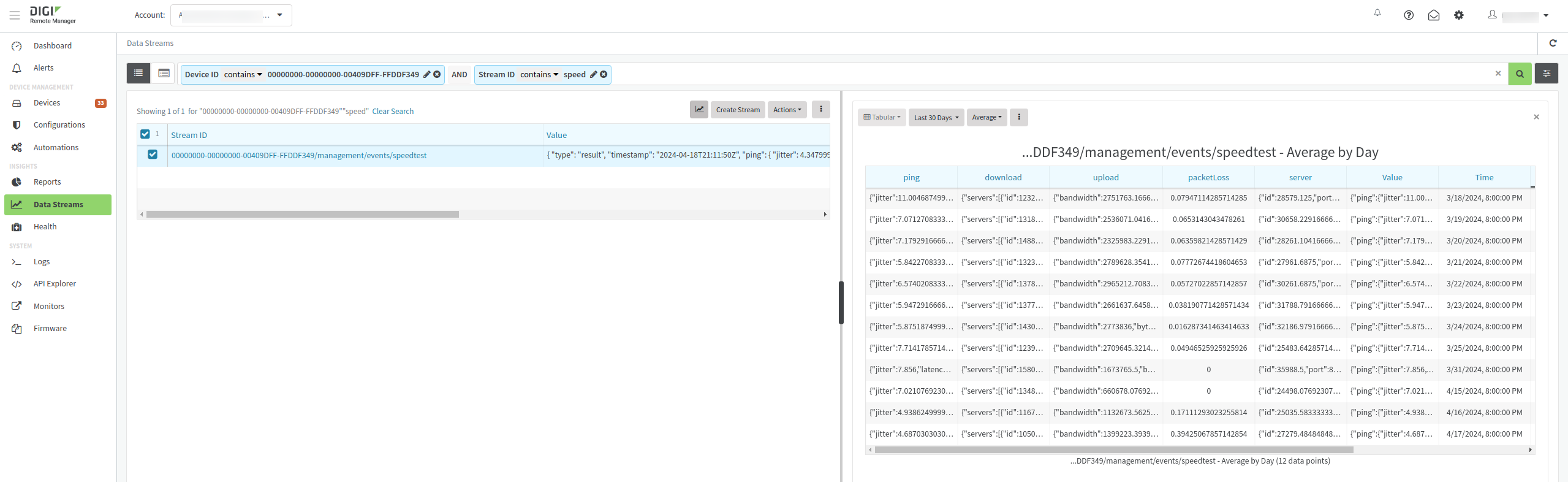
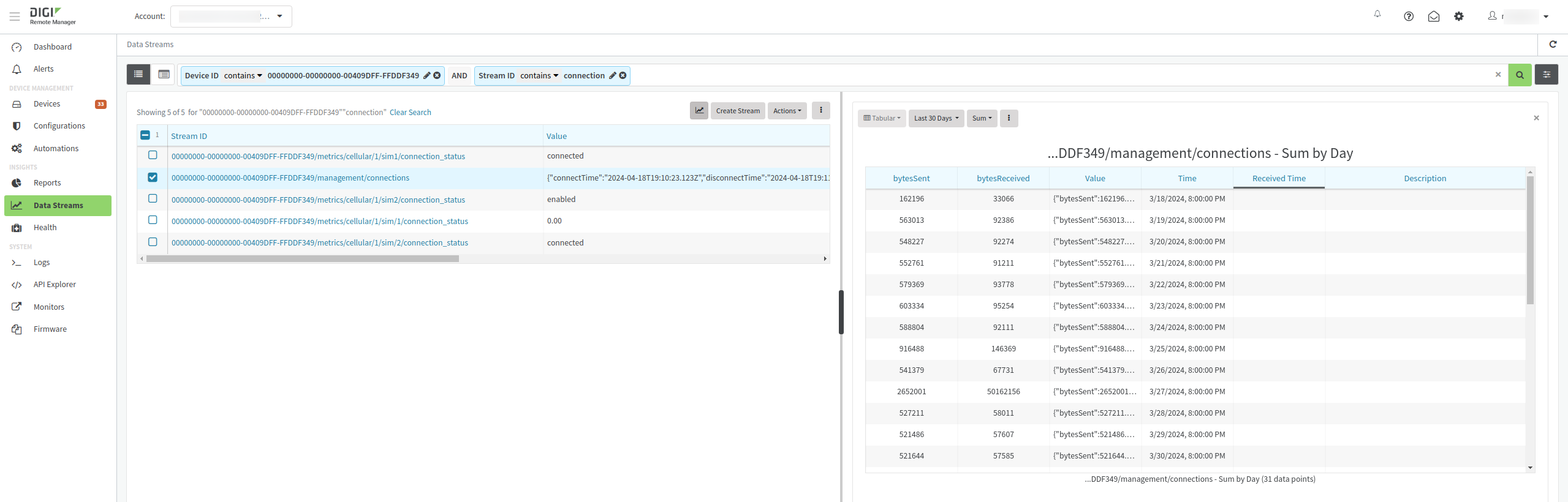
复原力
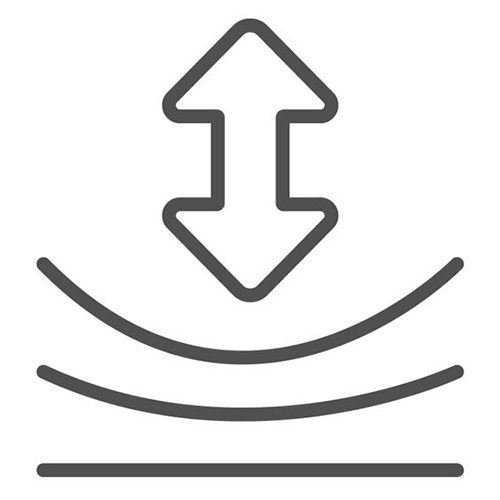
通过多个匹配字符串增强自动化步骤的多功能性
Digi Remote Manager事实证明,"自动化 "功能是用户在 Digi 设备上执行复杂的定制任务或服务的强大工具。
Digi 通过在自动化步骤中添加一个或多个匹配过滤器的功能,进一步扩展了自动化的多功能性,确保自动化能够动态确定并在所需的目标设备上执行定义的任务,而用户无需事先手动指定这些设备。
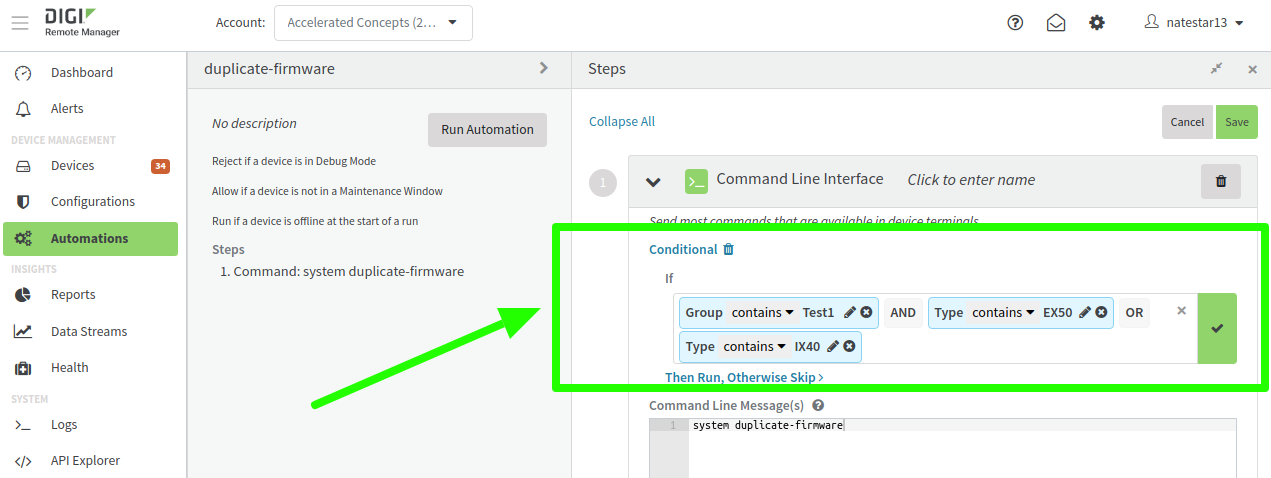
利用 GRETap 隧道技术确保专用蜂窝网络上的第 2 层网络通信安全
运行 DAL OS 的 Digi 设备已支持 GRE/mGRE 的 IP 隧道,现在又将其扩展到 GRETAP 隧道。 通用路由封装终端接入点(GRETAP)隧道在 OSI 第 2 层运行,将以太网流量封装在 IPv4 数据包中,如RFC 2784 所述,可用于创建多站点第 2 层扁平网络。 这种类型的多站点网络对于在站点间发送实时数据,同时最大限度地减少数据包开销和延迟的专用蜂窝网络来说,是非常有益的。
有关设置 GRETAP IP 隧道的更多信息,请参阅Digi 用户指南。
通过将调制解调器锁定在一组特定的 LTE 或 5G 频段,提高拥挤地点的蜂窝连接可靠性
蜂窝连接有时需要特定站点设置,以确保连接到最佳的信号塔或所需的蜂窝网络,特别是对于 MVNO SIM 卡或该地区有多个信号塔(其中一个显然是最佳的)的站点。现在,用户可以锁定 Digi 设备,以便在某个站点使用特定的 LTE 或 5G 频段,或者配置 Digi 设备,使其不使用特定的频段。
这应该是一个很少使用的选项,因为 Digi 设备和蜂窝网络具有内置优化工具,可为每个活动蜂窝连接确定最佳塔台和频段。不过,对于需要人工干预的站点,将调制解调器锁定到特定蜂窝频段的功能可确保稳定持久的蜂窝连接。
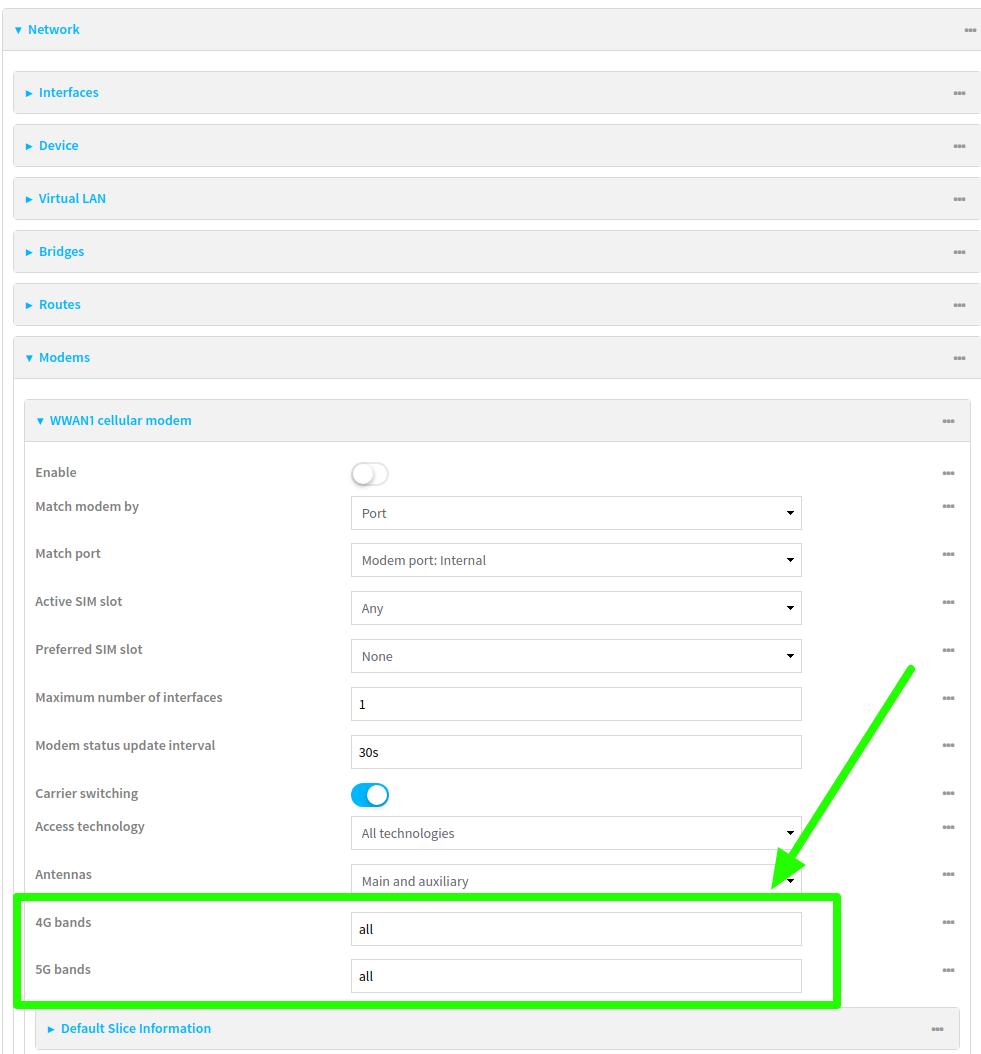
通过 SNMP 和电子邮件警报监控 Digi 路由器上的变化
Digi Remote Manager 是 Digi 用于主动监控和全面管理 Digi 设备的最主要和最通用的工具。 尽管如此,许多用户还是拥有自己的外部系统来监控他们的设备。 运行 DAL OS 的 Digi 设备现在支持两种提供系统级通知警报的新选项:SNMP 陷阱和 SMTP 电子邮件。 可以对 Digi 设备进行配置,将一个或多个事件类型作为 SNMP 陷阱或 SMTP 电子邮件发送到一个或多个远程服务器。 有关设置外部事件通知的更多信息,请参阅Digi 用户指南中的这一部分。
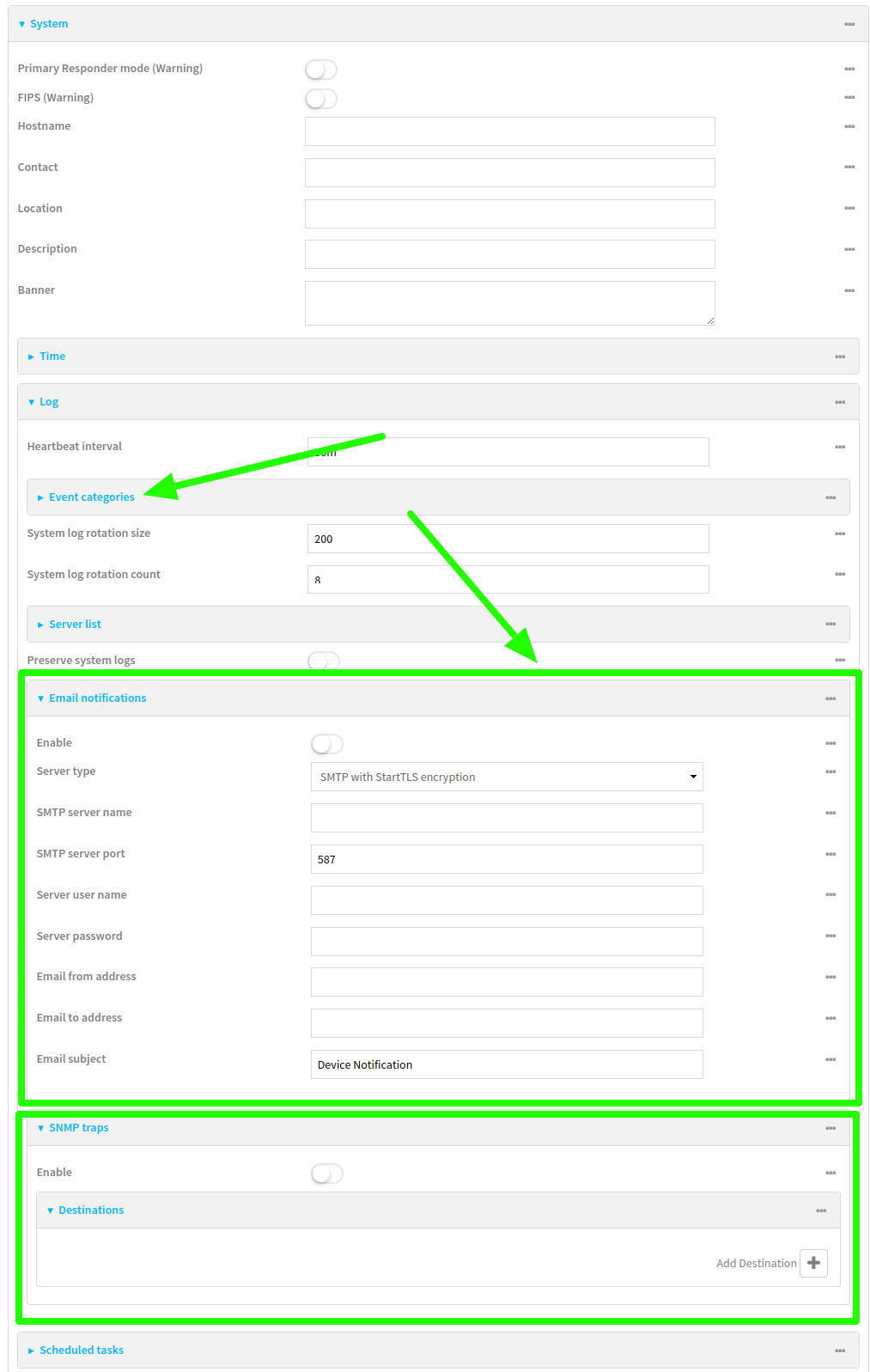
完整更新日志
有关新 DAL OS 固件中包含的上述功能的详细信息,以及其他增强功能、错误修复和安全更新的详细信息,请参阅相关产品系列的更新日志链接:
如果您对以下功能有任何疑问或担心,或需要更新设备的帮助,请联系 Digi 支持团队。
下一步工作