We’re excited to announce our latest innovations in the Digi ecosystem of software and solutions. Over the past few months, our teams have been hard at work refining Digi Remote Manager® (Digi RM) and rolling out our first Long-Term Support (LTS) firmware release for the Digi Accelerated Linux operating system (DAL OS). Here's what you need to know.
Software updates are vital to optimize performance, enhance user experience and ensure a high-level of security. Digi is committed to providing regularly scheduled firmware updates for our networking solutions, not only to deploy security patches and bug fixes in a timely fashion, but to enable new features that continually enhance the value and capabilities of your Digi cellular routers, servers, and infrastructure management systems.
Get Our Brief
Lear about remote device management for the IoT
Download PDF
DAL OS provides powerful intelligence to our solutions, enabling automation, security, out-of-band management and other sophisticated capabilities that support the needs of users and network managers across enterprise, industrial, transportation, government and medical use cases.
DAL OS is fully integrated with Digi RM, our cloud-based remote configuration and management tool, and together these key software offerings enable those who use and manage Digi solutions to gain visibility and seamless access to the full value of their devices — wherever they are deployed.
What's New in Digi Remote Manager?
Digi 360 Auto Registration
Devices sold with Digi 360 or Lifecycle Assurance can now be added to existing accounts effortlessly. No need to worry about device limits. Devices can be added individually or bulk imported using a CSV file. See the documentation for step-by-step instructions.
Simplified Modem Management
The new modem bundles feature has been incorporated into Template configurations, allowing you to select a single bundle instead of individual firmware per modem. Less hassle, more consistency. See our Templates user guide for more details on easily managing the configuration, firmware, and modem in your fleet of Digi routers.
UI Upgrades You've Asked For
The Digi Remote Manager interface is more intuitive than ever thanks to the following updates:
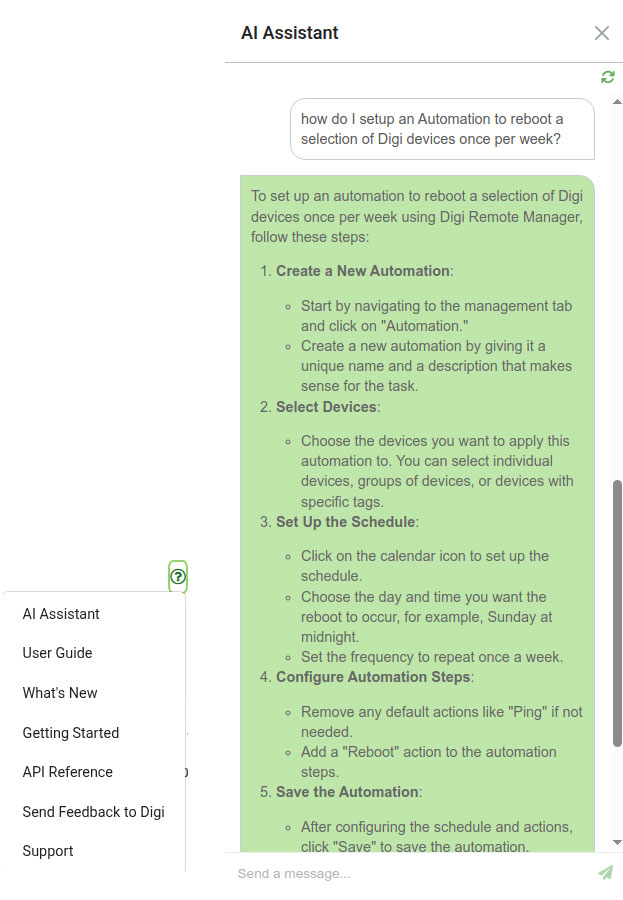
- An all-new AI-powered helper is now available from the help icon in the top-right navigation menu, which provides you with instant guidance with all of your tasks within Digi Remote Manager
- Automations received a much-needed enhancement, allowing users to easily copy existing automations, saving you time and eliminating risk of issues with re-creating steps in a complex automation process
- The Console tab for remotely accessing the terminal of a Digi device now syncs with the the idle timeout configured in the device’s settings
The 25.2 DAL OS LTS Firmware Is Here
A New Release Model
Gone are the rigid three-month cycles. Our new LTS strategy means:
- One stable, maintained firmware branch per year
- Frequent patch releases for critical updates
- Feature updates released independently when ready
Stay up to date on the latest firmware available using Digi Remote Manager. Even if you don’t have devices in Digi Remote Manager, you can sign up for a firmware-only account to be notified of new firmware releases and download it for local device updates. See the instructions to get started!
Technical Highlights
- Static IPv6 addressing support
- IPsec updates to maintain compliance in FIPS mode
- FIPS mode is now automatically enabled when Primary Responder mode is enabled
- Regional modem firmware bundles for certain modems that have a dozen or more carrier-specific firmware images
- Improved audit logs of configuration changes and admin interactions via SSH or the local web UI
- A new configurable pre-login banner message for SSH and web UI sessions
Improved performance and additional information in the query_state metrics reported to Digi Remote Manager.
Ready to Upgrade?
DAL OS version 25.2 is now available. If you're managing FirstNet devices, managing your devices in Digi Remote Manager, performing OTA modem firmware updates, or deploying the latest Digi IX30 hardware — this is your release.
Full Changelog
For more details on the above features included in the new DAL OS firmware along with details on additional enhancements, bug fixes, and security updates, please see the changelog link for the relevant product family:
Any questions or concerns about the below features, or for assistance updating your device(s), please contact the Digi Support team.
Next Steps