Putting devices on the network wasn't always easy. Many of the devices you use, including barcode scanners and sensors, don't have an Ethernet port. Even if they did, the applications that run these devices all work on COM1--they know nothing of networking or TCP/IP. Many of these applications were written before TCP/IP and the Internet were in vogue. So how do we really network-enable these devices with a device server? Come with us and see.
How you network-enable a device depends as much on the applications that communicate with the device as it does on the device itself. Barcode scanners, scales, meters ? they all have a serial port. So the software was all written to talk to COM1, or the serial port on your PC. With a device server, you've successfully connected your barcode scanner to the network. There's only one problem. You still have this legacy application that knows nothing of Ethernet.
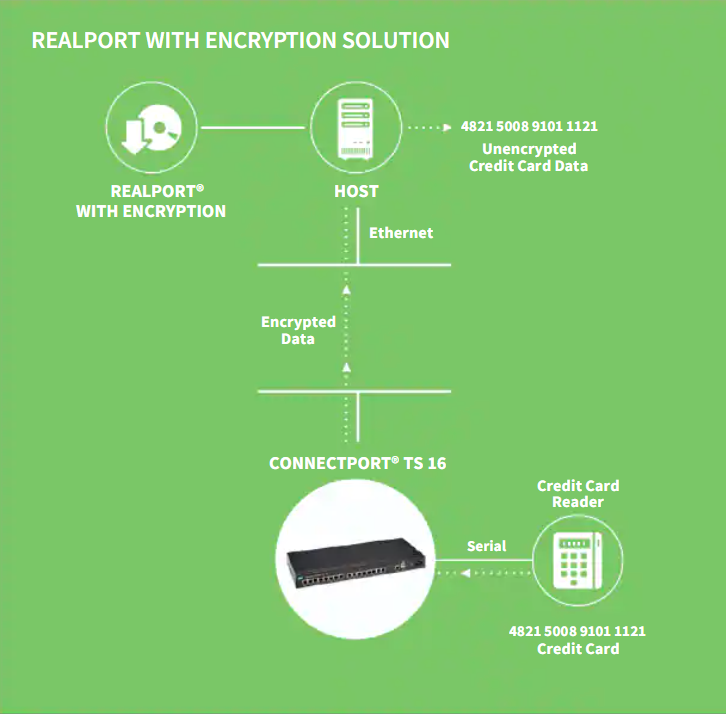
With our patented technology called RealPort®, we emulate a serial port for this application. That means we work some magic in the Windows (or other operating system) kernel which allows the application to believe it is controlling a real serial port like COM1, and we redirect or send all information over the network to the device server. This is sometimes called COM Redirection.
Using RealPort, your application just works. Because it believes it is talking to a real port (RealPort) like COM1. And, because the patented RealPort technology provides reduced latency, minimum network overhead and increased reliability, you know you're using the best.
What if the network connection goes down? Sound familiar? Your Email stops working and then you get that announcement over the P.A. system, "please log off the network while we reboot the server." Your email stops working. But it knows about networking and the possibility of failures. Your newly network-enabled barcode scanner and software application know nothing about network failures--they still believe they're using COM1. RealPort works some more magic for you. Automatically detecting the network failure, RealPort buffers the data being sent and waits for the network to come back. When it does, RealPort actively reconnects to the device server and continues without skipping a beat.
Last updated:
May 13, 2019