The Raspberry Pi makes an excellent LoRaWAN gateway. The Pi has an SPI interface that is suitable for connecting SX1301 based LoRaWAN gateways. Haxiot has a Raspberry Pi adapter board to connect the HXGW Gateway Module cards. The Pi can use built in Ethernet or WiFi to connect back to the Haxiot Conductor Network Server. The Haxiot HXDW is available in the following options:
HXDW900 - 902-928Mhz North America
HXDW470 - 470-510MHz China
The Raspberry Pi is a low-power device, so the HXGW module must be separately powered by a 1.1A power port.
Assembled RPi adapter and HXGW900 board
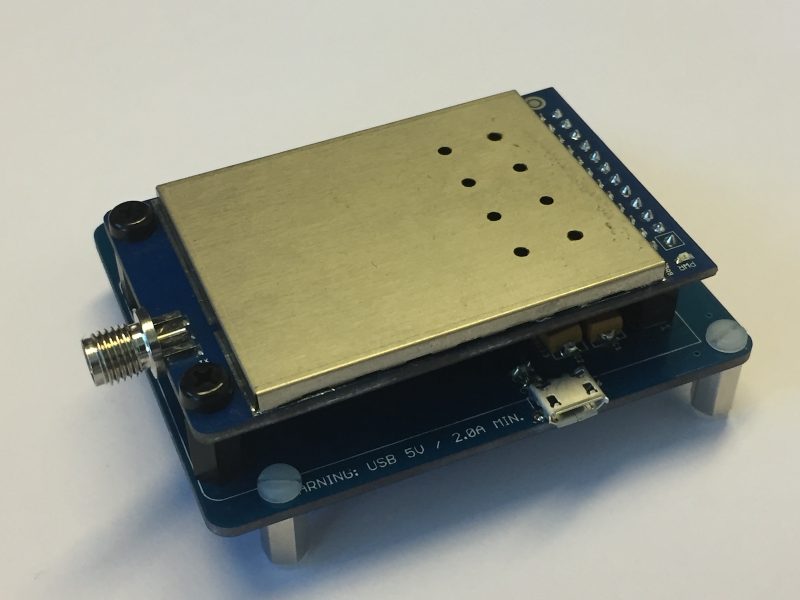
The RPi has a 40 pin header that contains the SPI interface and the Reset GPIO. The Haxiot RPi shield is a stackable shield that fits on the 40-pin header. The pins are pre-configured to the primary SPI port using CS0 and GPIO 7 for the reset pin.
An SMA antenna must be connected to the HXGW module before activating the LoRaWAN software and switching on the radio.
Raspberry Pi 2/3 pinout
Raspberry Pi Documentation: GPIO and the 40-pin Header
The RPi has a 40 pin header that contains the SPI interface and the Reset GPIO. The Haxiot RPi shield is a stackable shield that fits on the 40-pin header. The pins are pre-configured to the primary SPI port using CS0 and GPIO 7 for the reset pin.
An SMA antenna must be connected to the HXGW module before activating the LoRaWAN software and switching on the radio.
Setup Instructions
Download the latest Raspberry Pi Software and follow the instructions below for installation
unzip ./RPi_SPI_R18_0
cd RPi_SPI_R18_0
sudo ./installpi.sh
sudo /etc/init.d/haxiot-gw start
To check the log files, use the following command
sudo tail -f /var/log/haxiot/pkt_fwd.log
Last updated:
May 02, 2023